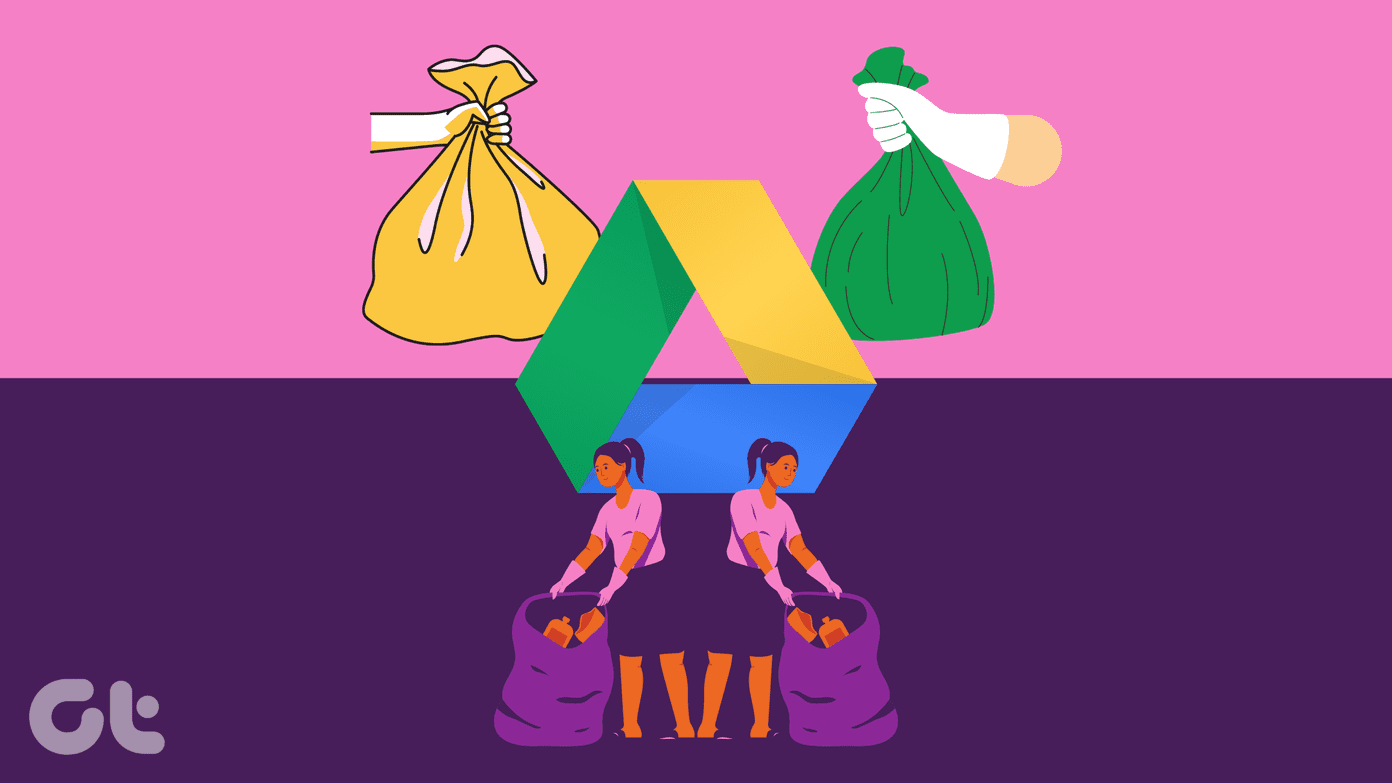Fights between siblings can be cute (only until you’re all grown up) but it can quickly turn ugly as hell. As a parent, you want to diffuse the situation as soon as possible before it escalates into ‘I want a new iPhone’. You don’t want that. It’s a recipe for disaster and your whole trip might get ruined. Instead of dividing the smartphone between the two of them for equal amounts of time, you can let both of them enjoy together. How? What you don’t know is that there are apps in the App Store that will allow your kids to listen to different songs at the same time. Yes, they will still use the same iPhone and the same earphone. Interested? Here are three apps that will allow you to play two songs at the same time using the same iPhone and earphone. But both individual ear piece will play a different song. No overlapping. Let’s begin.
1. SplitCloud Double Music Player
SplitCloud wants to split your screen into two equal parts. Each part will have a standalone music player that you can use to listen to music. How does it work? Pretty simple. Just open the app and click on the magnifying glass button for both the music players. Right under that you will also see the familiar SoundCloud logo. This is because the app is using SoundCloud API to pull songs and play it directly on your iPhone. There is no need to download or store songs locally. Search for the song you want to hear and it will load it in the music player. Repeat the same process for the other music player too. Now when you hit the play button, the top music player will play the chosen song in the left earbud while the bottom one will play it in the right earbud. There is an option to add songs to your favorites and you can operate both the music players individually without affecting the other’s playback. If you want to use a single music player and listen to the same song, click on Left or Right at the bottom of the screen to switch to that particular music player and song on the fly. As you must have noticed by now, SplitCloud relies on SoundCloud to search and play music. While SoundCloud is an amazing way to discover new indie music, it still leaves a lot to be desired. No more fighting. One iPhone, one earbud, two music players, and one happy journey. SplitCloud is free to download and use and there were no ads or annoying popups during my 20 minutes of use. Download SplitCloud
2. DuoPod Double Music Player
DuoPod is is another double music player app that will help you and your sibling listen to two different songs at once on iPhone. The layout remains the same. When you launch the app for the first time, you will see the screen split into two. But before that, you will see long popup video ads that you just can’t close. Where the app differs from SplitCloud is that there is no way to connect with SoundCloud. Instead, you can use your downloaded iTunes collection to listen to the songs. Hit on the menu button to open My Playlist or All music. Not happy with the options? The last tab in the menu will launch Internet radio. You can use it to stream music but in order to be able to do that, you will have to upgrade. Like SplitCloud, you can switch to any one of the two music players and each one comes with its own playback settings and options. Once again, there was no support for third-party apps like Spotify and Apple Music. Also, DuoPod displays a lot of ads and they can be annoying as hell, especially when you want to change the song. I suggest you to upgrade the app using the in-app purchase option for $9.99 or read on to find another option. Download DuoPod
3. Dual Music Player
While we have already seen two music apps that allow you to play two different songs at the same time on your iPhone, they don’t connect with Apple Music. Dual Music Player is a great alternative for those who are looking to tap into their Apple Music playlists. Tap on Player 1 or Player 2 to reveal more options. On the left, you will notice a music icon that is also the default app icon for Apple Music. Clicking on it will open your Apple Music playlists and recent songs within the app directly. Just choose the ones you would like to hear and you are done. Note that there is no search option to explore Apple Music library itself. You can only listen to what you have in your favorites or playlists. Like the other two apps that we discussed earlier, each player has its own settings and options to control the music playback. The app is free to use and download and there are no in-app purchases to worry about. The ads are not annoying at all and there were no popup videos either. Just a single banner ad at the bottom of the screen. Download Dual Music Player
Music Connects People
Don’t fight for the earphone or the iPhone. There is no need. Using any one of the above discussed iOS apps, you and your friend/sibling can easily listen to music using the same iPhone. Next up: Are you looking for new ways to discover music on the Apple Music app? It can be tough with so many albums and songs by artists being released every week. Here are 5 tips to discover new songs in Apple Music. The above article may contain affiliate links which help support Guiding Tech. However, it does not affect our editorial integrity. The content remains unbiased and authentic.