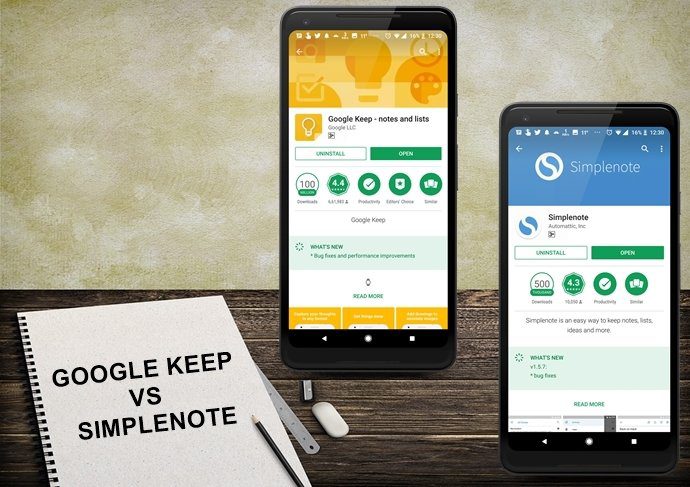As always, we at Guiding Tech strive to provide the easiest and effective solutions. So here we are, presenting a list of the common Android problems and their effective solutions.
1. Low Internal Memory
The most annoying of all messages that one would like to see. This means that you have to let go of the old photos, apps and junk files that you have stocked up on your beloved device. But before you hit the delete button to make way for more, have you tried backing up these files to the cloud? Cloud services these days like Dropbox, Google Photos for Photos and Google drive for the documents are a convenient way to save on your device’s internal memory. But not all smartphones are blessed with expandable memory, so the options narrow down a bit. But worry not, there’s always a silver lining. One can opt for apps like One can opt for apps like SD Maid which helps to clean up the junk. And trust me, you will be amazed by the amount of space that it clears.
2. Battery Issues
Undoubtedly, the battery is the spine of a smartphone. The Android experience tends to sour a lot if one has to plug in to charge the phone every now. But all is not lost, with a little care, a smartphone battery can be made to live a longer life. Every phone battery comes with a fixed amount of cycles. These cycles tend to wear off the more you charge your phone. So, it’s highly recommended that keeping the charge between 80% and 8% increases the battery life almost 200%. And before we proceed any further, let me emphasize again that killing off app doesn’t really do any good. Instead, you can opt to lower the brightness of the screen, go for doze mode if the phone isn’t in use or reduce the background data refresh of apps. And if you can really afford it, you can switch off the location sharing for apps.
3. Slow Android
A few years down the line, an Android phone is a much slower version of itself. But other than its age, there are many contributions on our part that slows down a phone. One of many such reasons is the number of apps and the types of apps. Unless your phone comes with the latest processor like the SD 821 or 835 and a high storage capacity, an unusually high volume of apps is the main reason for a slow phone. And as mentioned in the first point, heavy apps like Facebook and Google Chrome can also slow down your precious phone. There are a couple more fixes which you can explore on your own. Our post on the same topic should get your Android back to its feet again.
4. Apps not Downloading
Apps not downloading from the Play Store can surely play a spoilsport in the hours of need. Often the culprit is a set of corrupt cache. All you have to do is head over to the app settings and clear the cache data. Another sure-shot alternative is to erase the Google Play store history. Go to settings and tap on clear local history. And if the above doesn’t work, you can delete the default Google account associated with the phone and add it again to solve the problem.
5. Delayed Notifications
Delayed notifications can prove to be a spoiler, especially when you are on the go. For instance, you can miss out on an important mail from your boss. One of the main reasons for delayed or no notification is the Power Saver option that many smartphone ROMs comes built with. There’s little doubt that they do a fantastic job of extending the battery life, but have you wondered at what costs? These ‘features’ often cuts the data connectivity when the phone is in sleep mode thus cutting the apps from their only mode of communication.
6. Wi-Fi Shutting Down
Data connectivity to a smartphone is crucial to its functioning whether it’s cellular data you are connected to or the Wi-Fi data. And one of the common issues while connected to Wi-Fi is that the data switches back to cellular network as soon as the phone goes to sleep. Exasperating, right? Worry not, this too can be fixed in a jiffy? The above issue occurs due to the Wi-Fi sleep policy of Android. Head over to the Advanced Wi-Fi settings and set the Keep Wi-Fi on during sleep to Never. This way the switch-over never happens.
7. Auto Correct Issues
If you ask me, I have been plagued by this issue ever so frequently. A habitual typo-master, often misspelled words enter the dictionary of the keyboard. Thankfully, there’s an easy way out of this. It only requires a bit of pro-activeness on your part. So the next time you see a miss-spelled word on the suggestion tray of your keyboard, just long-press on it and tap on remove. This works on most of the popular keyboard apps like Gboard, SwiftKey, Ginger, etc.
8. Stop WhatsApp Media From Showing Up in The Gallery
One of the most prized (or annoying) features of WhatsApp is that the media items get saved to the phone gallery. Thankfully, the WhatsApp media can be easily concealed from the gallery thus letting you keep your gallery clutter free. All you have to do is head over to the WhatsApp images folder using the File Explorer and create a file called .nomedia. After a reboot, all the WhatsApp media items will be hidden.
9. Apps Behaving Erratically
Many a times, we come across some apps that just get aborted multiple times or a few which just goes on displaying ads that don’t allow you do anything else. A safe way out of this situation is to boot the phone in safe mode. Once a phone is booted into the safe mode you’ll notice that all the third party apps are disabled. So all you have to do is tap on the uninstall button.
Anything More?
So these were some of the most common problems with Android phones and quick fixes for the same. Besides, you already must be knowing that there are few problems which a system restart can’t handle. Pitch in your solutions to some of the problems that you face on a regular basis in the comments below. Also See: The Best Android Apps for Those Who Often Use Public Wi-Fi The above article may contain affiliate links which help support Guiding Tech. However, it does not affect our editorial integrity. The content remains unbiased and authentic.